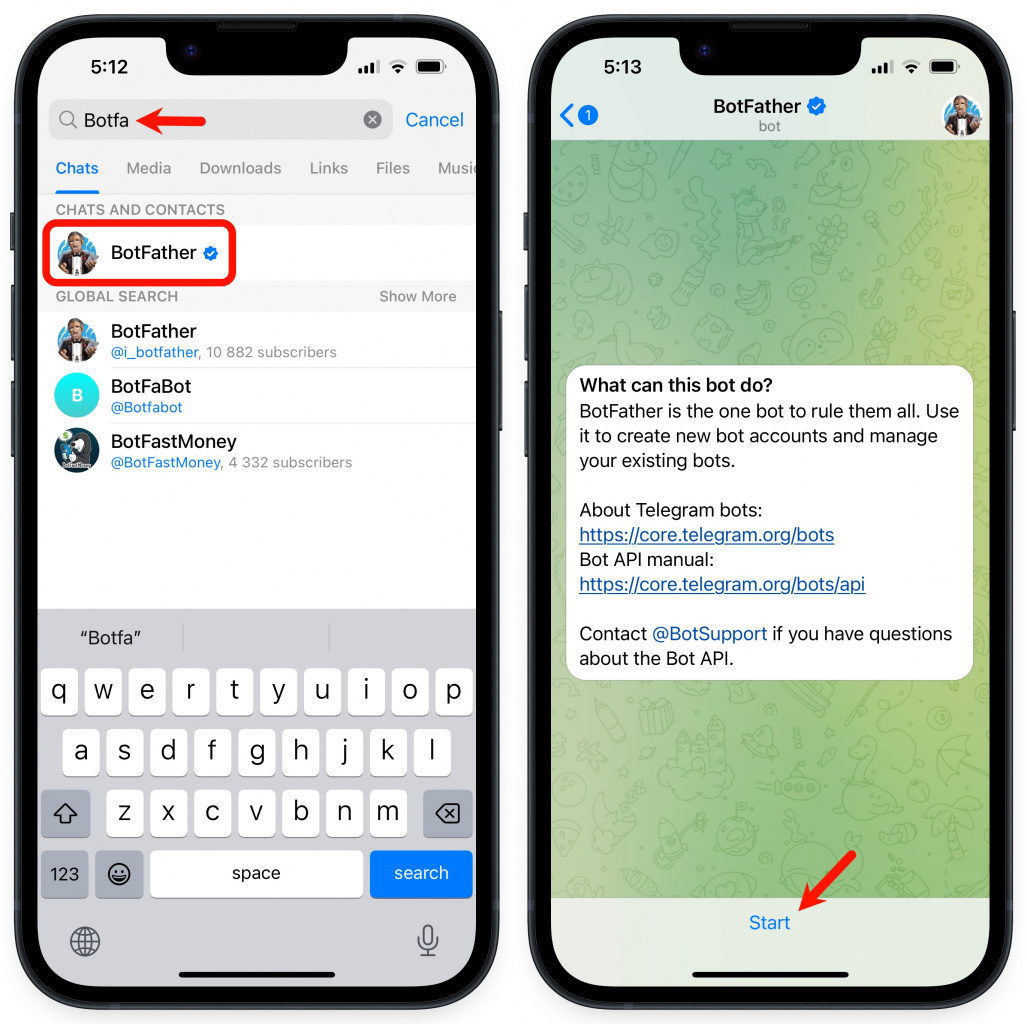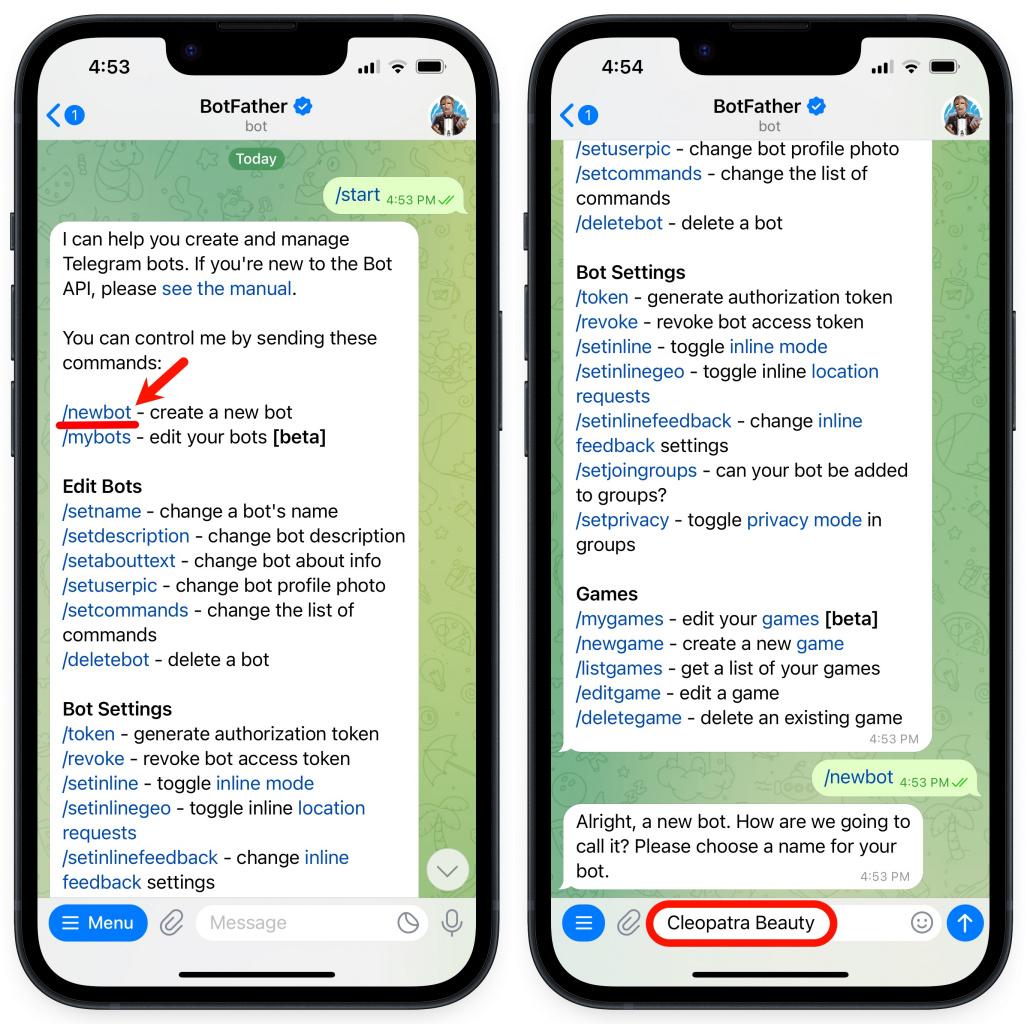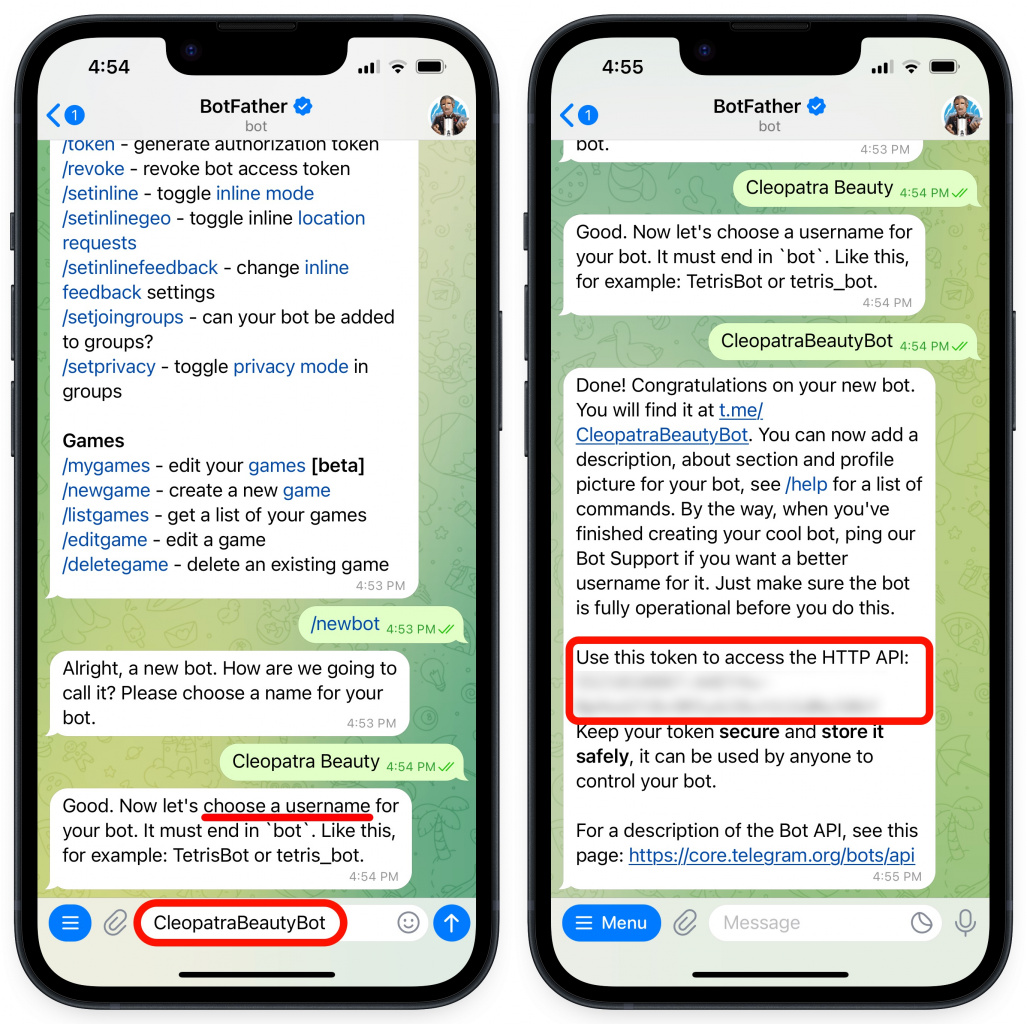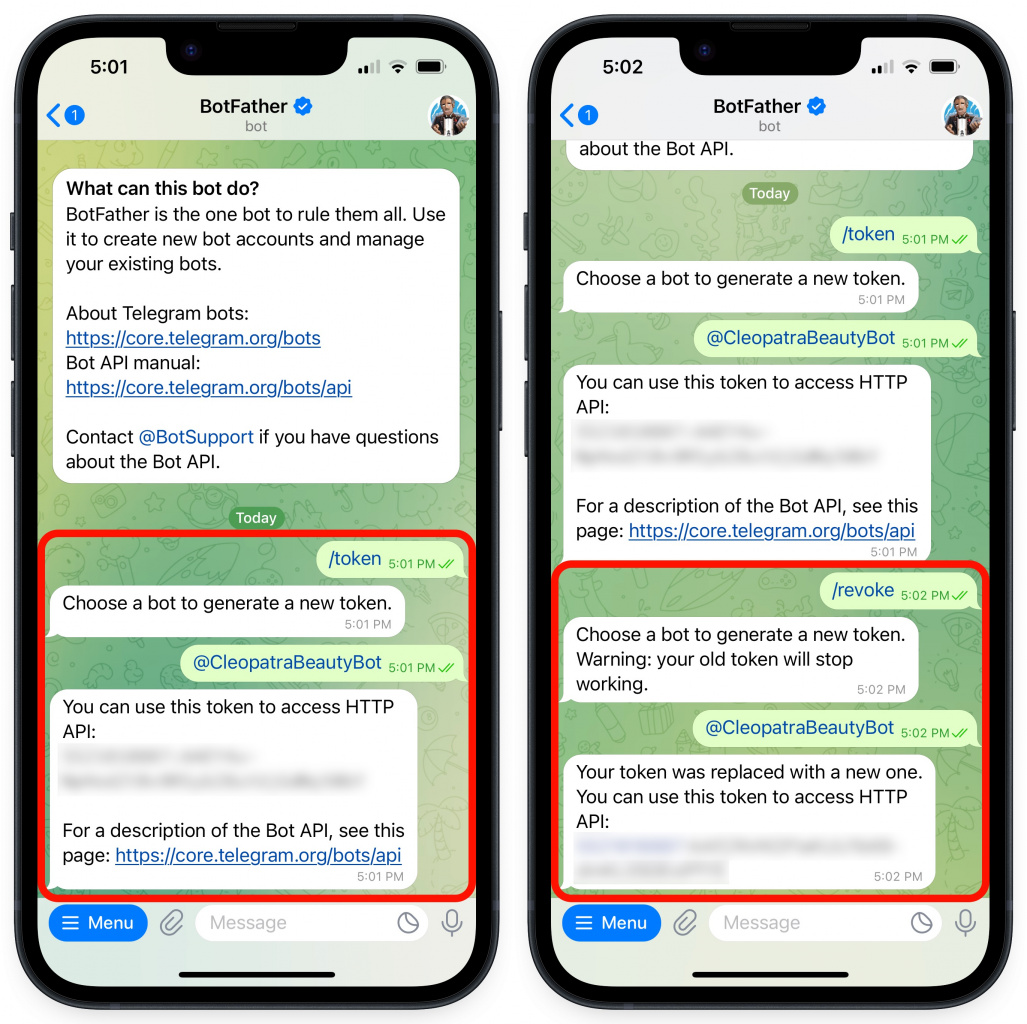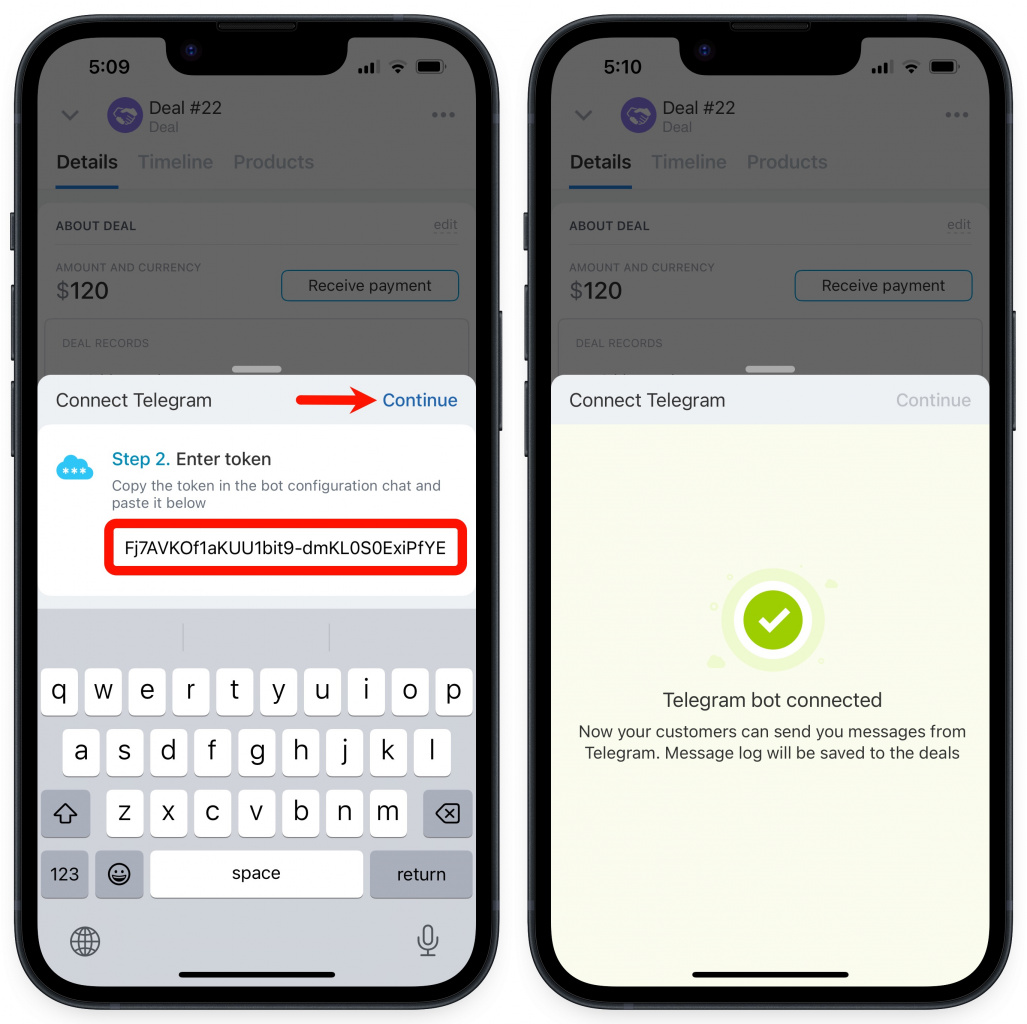Get access token to connect Telegram bot
Create a new Telegram bot
Open the Telegram app, find BotFather and tap Start.
Select the command to create a new bot - /newbot. Specify the name of your bot. This name will be displayed in the list of contacts and channels on Telegram.
Then enter the username of your bot. It must end in bot. Your customers can find your bot on Telegram by this username. If the username is already used, you should specify another one.
Once your bot is created, you get an access token. Tap on it to copy.
Also, you can set a profile photo for your Telegram bot using the command /setuserpic. Select the bot and send an image to the chat.
Request access token for the existing bot
If you already have a Telegram bot but do not know the access token, you can request it. Open the Telegram app, find BotFather and select the command /token.
To delete an existing token or generate a new one, use this command - /revoke. Select your Telegram bot and get a new access token.
Copy and paste your token to the Telegram channel settings in Mobile app and tap Connect.
Done. You can invite your clients to communicate in chat.