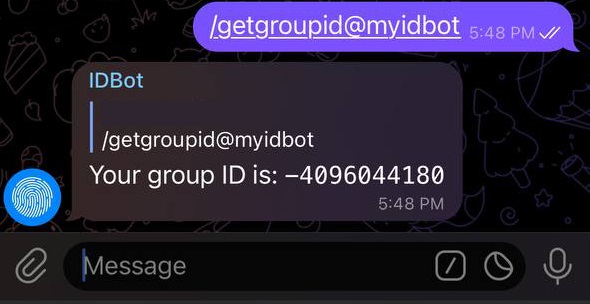How To Find A Chat ID In Telegram
Telegram is a wildly popular messaging app with a Bot API interface. Every chat room in it has an ID number attached to it. It doesn’t matter if it’s private or public nor how many people are involved.
How to Find a Telegram Group Chat ID On a Mac
There ’s a hack for checking the chat ID for your group. This only works for the web app.
-
Go to https://web.telegram.org
.
- Open a group chat.
-
Look at the URL at the top of the screen. The digits behind the letter “g ”are actually your chat ID.
Just add “-“ in front of the numbers.
How To Find Telegram Group Chat ID On Android
Open your Telegram group, and add @RawDataBot as a member. You will get a message from the Telegram Raw Bot with information about the group, in which you can find chat. Here you can find ID of the group.
Here are the steps:
-
Go to your home screen or Apps menu and open Telegram
.
- Find a group chat where you ’re the admin. Tap to open it.
- At the top of the screen, tap on the group name.
-
Tap the Add Member
tab.
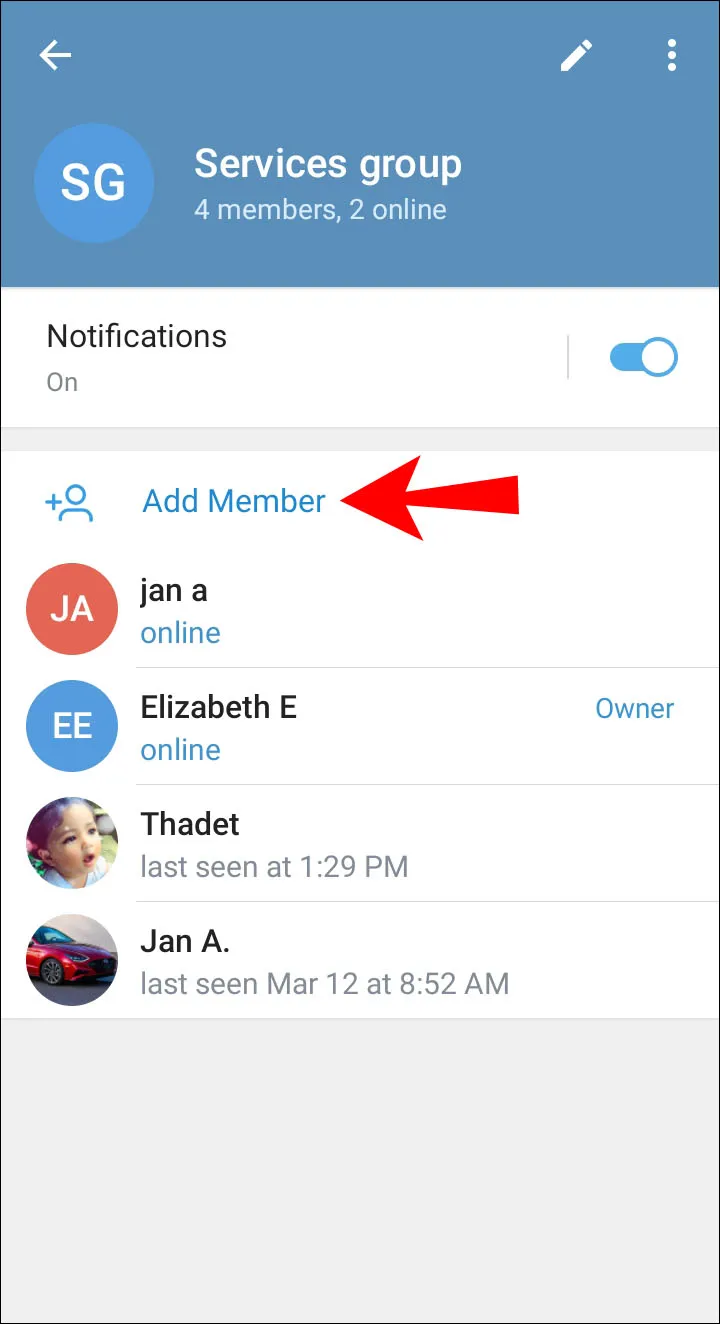
-
At the top of the screen, tap on the search bar. Type
@myidbotin the dialog box.
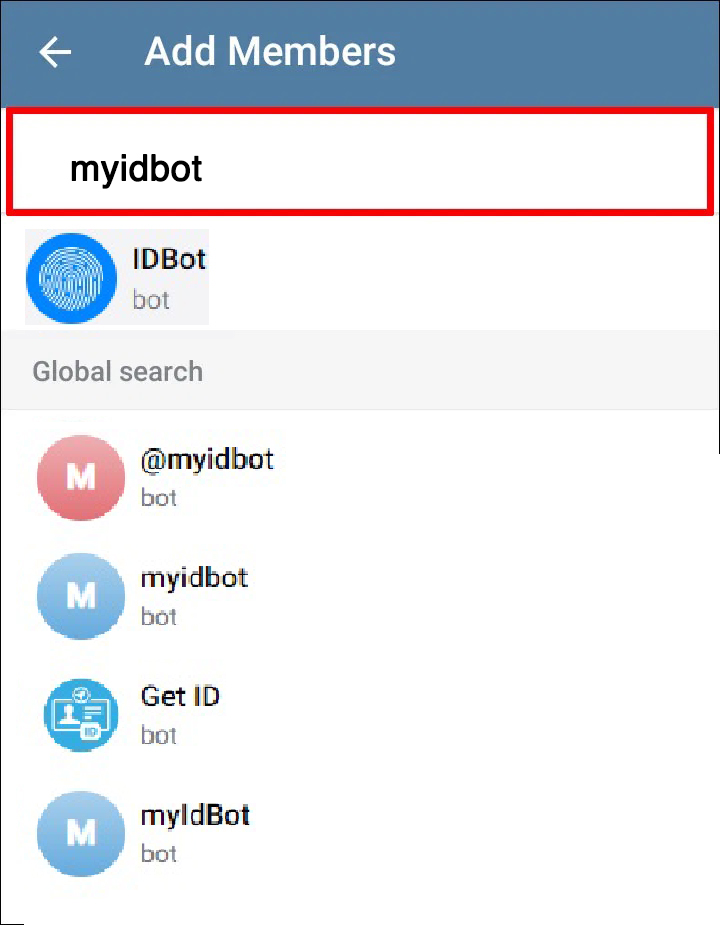
-
From the search results, select IDBot
.
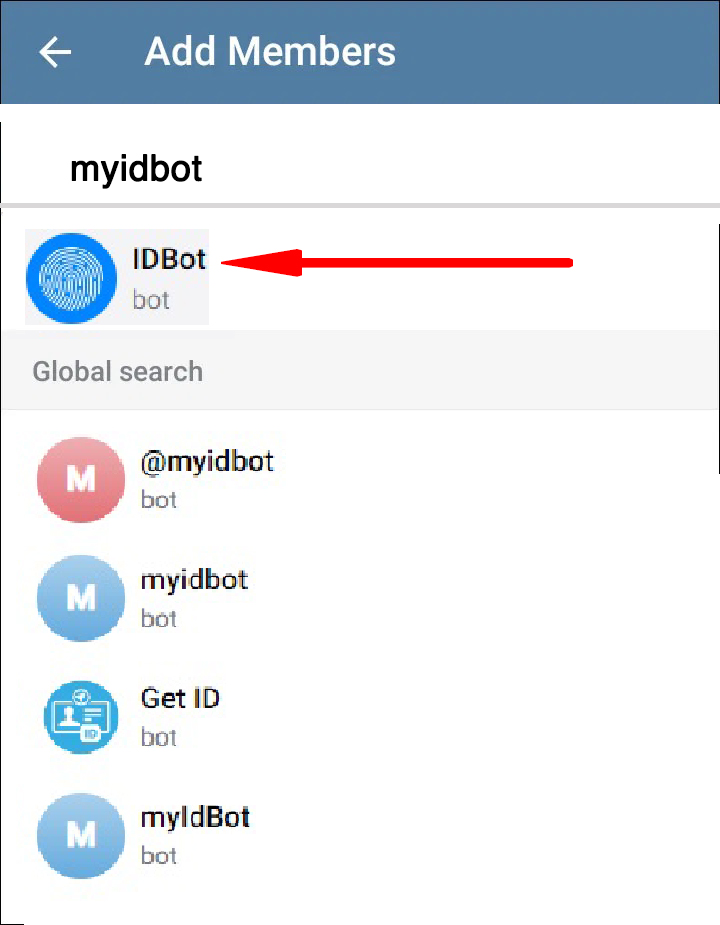
-
Tap the left-pointing arrow at the top of the screen to go back to the chat. You ’ll see a message from the Telegram Raw Bot with information about the group.
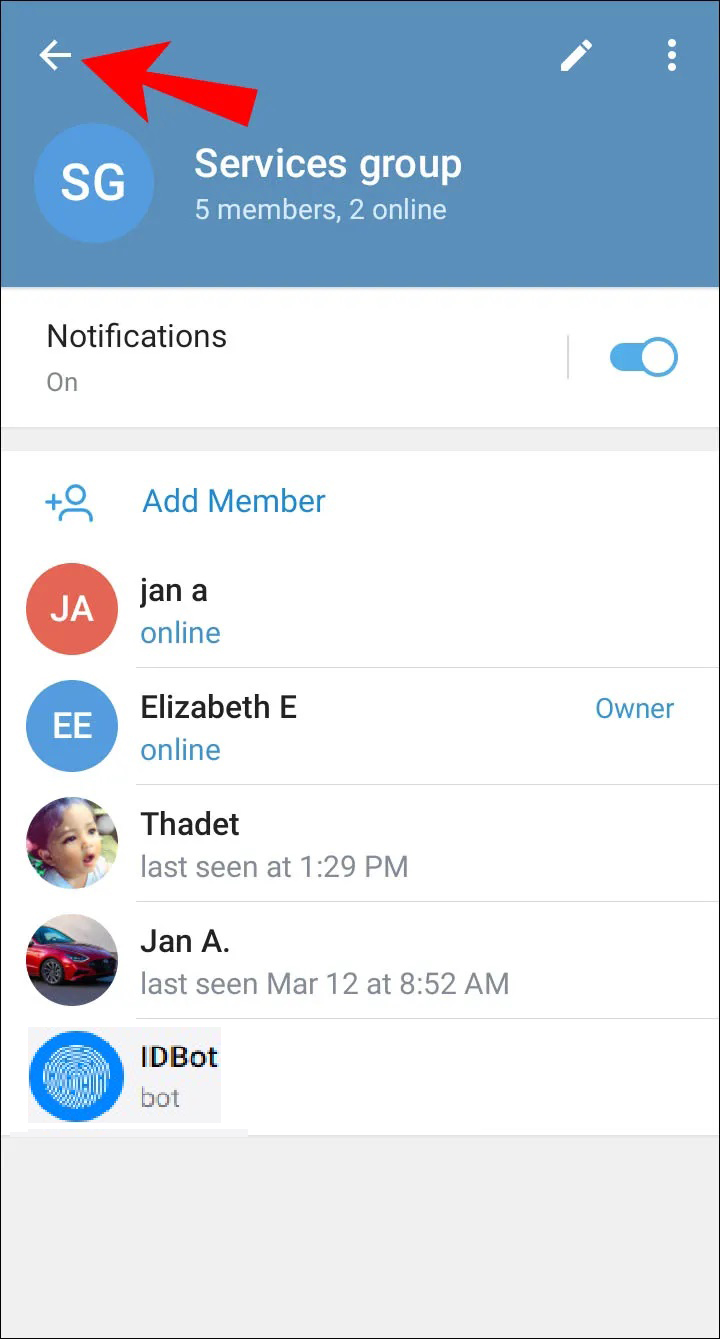
-
Send /getgroupid in the chat. The bot will reply with your group ID.
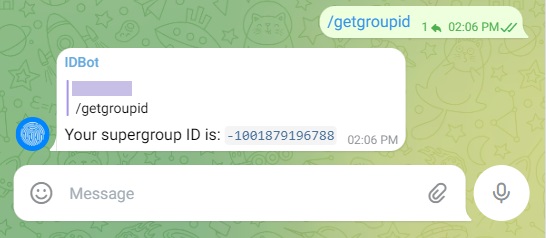
How to Find Telegram Group Chat ID On a Windows PC
Of course, there ’s a desktop version for both Windows and Linux PCs. You can get it from the official Telegram website.
The desktop app uses the same interface as the online or mobile version. It has all the same features as well, meaning you can use Telegram Bot Raw to find out your group chat ID.
-
Go to your desktop screen and open Telegram
.
- Find a group chat where you ’re the admin. Tap to open it.
- At the top of the screen, tap on the group name.
-
Tap the Add Member
icon.

-
Tap on the search bar. Type
@myidbotin the dialog box.
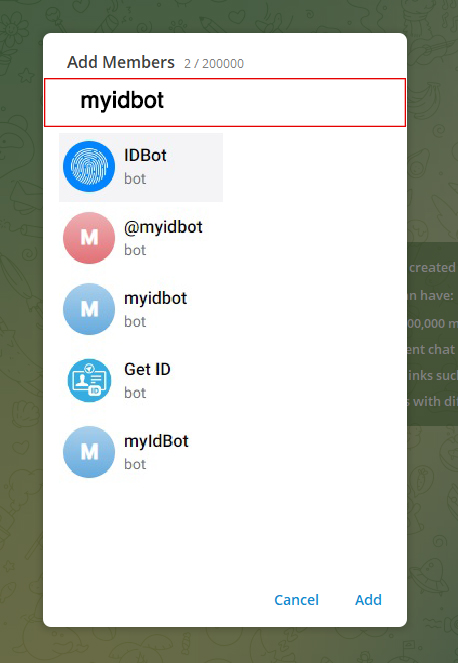
-
From the search results, select IDBot
and tap the Add
button.
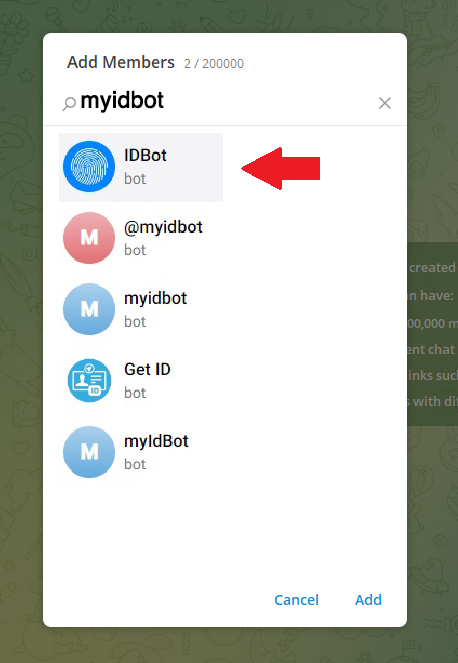
-
Send /getgroupid in the chat. The bot will reply with your group ID.
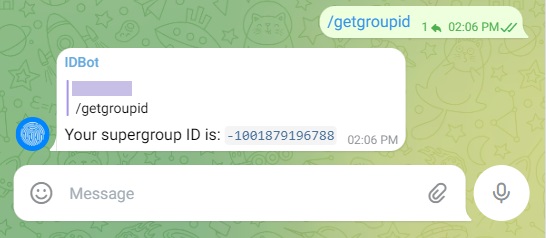
How to Find a Telegram Group Chat ID On an iPhone
The App Store also has a free mobile version available for iPhone. It looks and performs the same as the Android app, down to the process of getting your chat ID. Just in case, let ’s go through it again:
- Go to your home screen or Apps menu and open Telegram.
- Find a group chat where you ’re the admin. Tap to open it.
- At the top of the screen, tap on the group name.
-
Tap the Add Member
tab.
-
Tap on the search bar. Type
@myidbotin the dialog box.
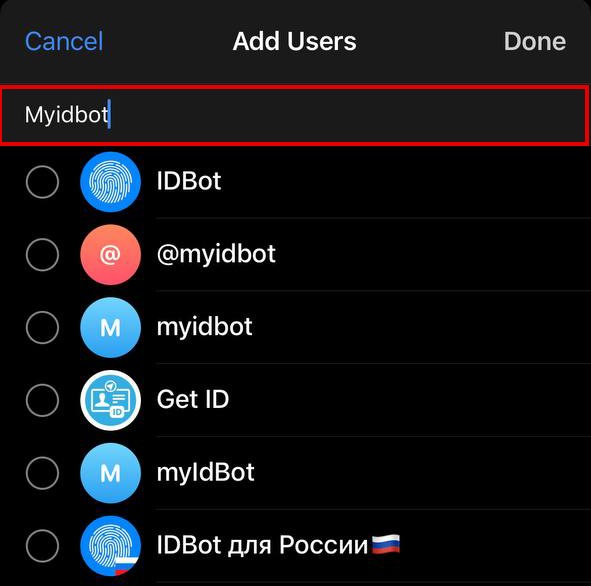
-
From the search results, select IDBot
.
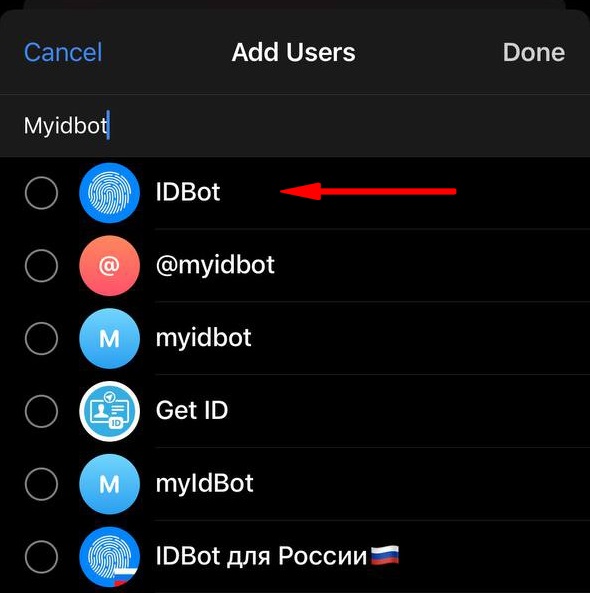
-
Send /getgroupid in the chat. The bot will reply with your group ID.